
For assistance with PANARAY call 1.800.419.6632 (in U.S.); 0 800 969 581 (in U.K.) or 310.448.6199 (International) 24 hours a day, seven days a week. Or email your questions/comments to support@williamoneil.com.
In the latest Research Brief from O’Neil Global Advisors quantitative team: Breakouts: Pump up the Volume (PDF attached), they examine the performance of breakouts from an O’Neil pattern. The team found that while all breakouts lead to alpha, breakouts accompanied by sharp volume increases significantly outperform, with volume rates in excess of 150% representing a key level. In next week’s webinar we’ll show you how to use PANARAY to stay on top of all the breakouts with sharp volume increases leveraging Column Sets and List Alerts.
Uncertainty in current markets creates weakness and opportunity, but there are signs if you know where to look. In our next webinar, our Client Services team shows you how to use PANARAY®’s Negative Alert Matrix, which uses 11 critical criteria identified through O’Neil historical studies with one-week and ten-week Column Sets, to monitor signs of waning strength and accumulating weakness among your holdings. We’ll also cover the power of the Relative Strength Line to find underlying strength.
During earning season, quickly identify stocks that are gapping up after reporting strong earnings. Event-driven price gaps can often be the catalyst for a breakout out of a base or a new high. Learn about the price/volume characteristics to look for on the Datagraph™ and how to stay informed with Alerts and Column Sets.
Combine PANARAY’s Datagraph with robust screening for a comprehensive approach to managing stocks in a Market Downtrend. Run the Negative Alert Matrix over your holdings, analysis Relative Strength Lines for emerging leaders with strength, monitor Industry Group movement and rotation for signals on real time changes. Plus, stay on top of current commentary from O’Neil Analysts in Research View.
The recent volatility and rotation in the market has made it a crucial time to track Relative Strength Line New Highs, allowing you to spot the next potential leading stocks. In this PANARAY webinar, learn to create a watchlist of companies that are outperforming the market. Easily monitor changes by setting alerts to stay on top of new leadership as it emerges.
This PANARAY webinar will show you how using annotations on the Datagraph can help organize your holdings. Mark up charts with notes for compliance and trendlines to define key support and resistance levels, and get alerted when they are triggered, no matter where you are.
This webinar will show you how to take advantage of notes made directly on the Datagraph to keep your thoughts organized and available anywhere you go. Mark up charts with trendlines to define key support and resistance levels, and get alerted when they are triggered. And annotations make it easy to collaborate with team members by sharing markups across your firm.
With earnings season wrapping up, our next PANARAY webinar will review how to use recent technical indicator changes such as gap downs, large volume moves, and lagging relative strength to spot laggards in the market. Learn how to identify potential short ideas with PANARAY’s robust screening, alerts, and Datagraph analysis.
Learn how to leverage the Accumulation/Distribution (A/D) Rating to spot short-term institutional buying and selling trends as we head into earnings season. Our experts will show you how to analyze indicators on the Datagraph™ and use screens to identify potentially strong names and those with underlying weakness.
Stocks tend to top well before their fundamentals show weakness, but there are warning signs if you know where to look. In this webinar, our experts show you how to use PANARAY®’s Negative Alert Matrix, which uses 11 critical criteria identified through historical studies with one-week and ten-week Column Sets, to monitor the first signs of waning strength and accumulating weakness among your holdings.
The PANARAY Datagraph combines hundreds of data points in an easy to read view to help you save time and money in your investment process. This video teaches you how to navigate a Datagraph.
PANARAY Alerts are an efficient way to stay on top of the market. This video shows you how to set an alert on an individual stock or on a list of stocks.
Learn how to organize and customize your preferred view of PANARAY in this video.
Learn how to track your calls and insights on a stock and highlight key trends or significant events with PANARAY Annotations.
Screening is an efficient and effective way to generate ideas based on specific stock features, investment criteria, and proprietary O’Neil data. This video shows you how you can use Column Sets to build out screens and organize data.
Marking up charts with line annotations helps you visualize areas of support or resistance, trends, or optimal buying and selling points. Learn how to use the Line Pen in this video.
This video shows you how to customize PANARAY's Price Menu to add select fundamental data lines and set your preferred moving averages.
This video shows you how to share your lists with other PANARAY users.
In this video, you will learn how to create lists in PANARAY to track and organize your holdings, watch lists, or any other personal lists.
This video teaches you how to share your Column Sets with other PANARAY users.
This video shows you how to annotate with straight lines to indicate support levels, bases, or optimal points of exit or entry.