
For assistance with PANARAY call 1.800.419.6632 (in U.S.); 0 800 969 581 (in U.K.) or 310.448.6199 (International) 24 hours a day, 7 days a week. Or email your questions/comments to support@williamoneil.com.
Combine PANARAY’s Datagraph™ with robust screening for a comprehensive approach to managing stocks in a Market Downtrend. Run the Negative Alert Matrix over your holdings, analysis Relative Strength Lines for emerging leaders with strength, monitor Industry Group movement and rotation for signals on real time changes. Plus, stay on top of current commentary from O’Neil Analysts in Research View.
With earnings season wrapping up, our next PANARAY webinar will review how to use recent technical indicator changes such as gap downs, large volume moves, and lagging relative strength to spot laggards in the market. Learn how to identify potential short ideas with PANARAY’s robust screening, alerts, and Datagraph™ analysis.
Explore how to use fundamental indicators such as Cash Flow, Book Value, and Dividend Lines to visualize trends and their interaction with price on the Datagraph™ and how to leverage PANARAY’s Fundamentals tab to access financial reports and discover more metrics for screening.
This webinar, hosted by Tiffany Radloff, shares insight on screening with PANARAY Column Sets: stay on top of technical strength and weakness with O’Neil Pattern Recognition and convenient screens.
Screening is an efficient and effective way to generate ideas based on specific stock features, investment criteria, and proprietary O’Neil data. This video shows you how you can use Column Sets to build out screens and organize data.
Keep your screens and lists fresh using the new Scheduled Lists feature in PANARAY. Scheduled Lists allow you to automatically run screens and lists on a regular basis. The results can be delivered through the application or email, and will notify you which stocks have been added or dropped since the last scheduled list.
PANARAY v5.0 brings a big screening improvement with Scheduled Lists. Scheduled Lists allow you to automate your screens and lists, helping you streamline your screening process and keep companies on your radar. Version 5.0 also adds functionality to the Ownership Report, more color customization options, and new Smart Datagraph instruments.
Steve Ketchmere, Senior Institutional Client Services Consultant, with over 20 years experience will give a crash course in some of his favorite screening tools. Learn how to use Column Sets, Custom Metrics, and the broad O’Neil Metric Library to get an edge on the market and generate new ideas.
Learn how to track industry groups in PANARAY. We'll show you how to screen for the biggest industry group movers, whether improving or weakening, and find the best names in those groups.
The latest PANARAY version 4.7 release includes Custom Metrics, a tool that employs various functions and expressions to create complex metrics for a personalized analytical experience. In this week’s webinar, Steve Ketchmere, Senior Client Services Consultant, will show you useful and unique ways to leverage this new feature.
PANARAY version 4.7 now allows you to create your own unique and complex metrics using Custom Calculations. Custom Calculations give you a personalized analytical experience when creating Column Sets and screening for ideas. Version 4.7 also adds Key Performance Indicator Panels, providing industry-specific metrics to display on your Datagraph. Lastly, we have increased PANARAY's international scope, adding delayed price and volume to Germany, Japan, and Singapore.
Steve Ketchmere, Senior Institutional Client Services Consultant, will walk you through some of his favorite long & short PANARAY Column Set screens.
Screening is an efficient and effective way to generate ideas based on specific stock features, investment criteria, and proprietary O’Neil data. This video shows you how you can use Column Sets to build out screens and organize data.