
For assistance with PANARAY call 1.800.419.6632 (in U.S.); 0 800 969 581 (in U.K.) or 310.448.6199 (International) 24 hours a day, 7 days a week. Or email your questions/comments to support@williamoneil.com.
Keep your screens and lists fresh using the new Scheduled Lists feature in PANARAY. Scheduled Lists allow you to automatically run screens and lists on a regular basis. The results can be delivered through the application or email, and will notify you which stocks have been added or dropped since the last scheduled list.
Stay on top of earnings season in PANARAY. Steve Ketchmere, Senior Client Services Consultant, will show you all of the tools to track report dates, beats, misses, and revisions.
Learn how to create various stock-specific and list-based alerts on Pattern Recognition, price & volume, trend lines, moving averages, and more.
Steve Ketchmere, Senior Consultant for Institutional Client Services, will show how to use the PANARAY Rotation Graph to monitor global sectors and industry groups. The Rotation Graph plots long-term performance against short-term momentum to help confirm existing sector trends and illuminate emerging ones.
The Earnings and Revenue Lines are key fundamental data lines available in PANARAY. See how to use these tools to analyze fundamental and valuation changes in a stock, including margin expansion/contraction, revenue or earnings acceleration/deceleration, and upward/downward forward estimate revisions.
Learn how to use the Portfolio Auto-Upload utility in PANARAY to better manage your portfolio.